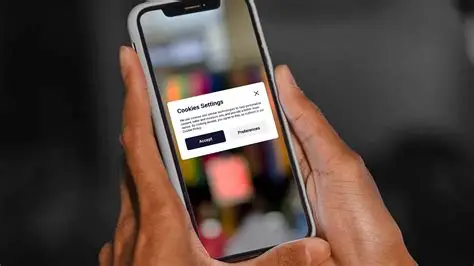Creating an attractive and functional website requires more than just visuals. Effective design enhances user experience, boosts engagement, and increases conversions. Implementing the best web design tips ensures your website looks professional, navigates smoothly, and meets business goals.
1. Keep the Design Simple
Simplicity enhances clarity and improves usability.
Tips for Simple Design
- Limit the number of colors and fonts.
- Use whitespace to create a clean layout.
- Focus on essential elements and remove clutter.
- Avoid excessive animations or flashy graphics.
A simple design is one of the best web design tips to ensure visitors focus on your content.
2. Prioritize Mobile Responsiveness
Most users access websites through mobile devices, making responsiveness critical.
Mobile Design Tips
- Use flexible grids and media queries.
- Optimize images and videos for smaller screens.
- Ensure buttons and links are easy to tap.
- Test on various devices and browsers.
Mobile-friendly design is a core principle among the best web design tips for modern websites.
3. Focus on Fast Loading Speed
Slow websites frustrate users and increase bounce rates.
Speed Optimization Tips
- Compress images and use next-gen formats like WebP.
- Minify CSS, JavaScript, and HTML.
- Enable browser caching and Gzip compression.
- Use a Content Delivery Network (CDN) for faster delivery.
Optimizing speed is a critical step in the best web design tips for retaining visitors.
4. Use Clear Navigation
Intuitive navigation helps visitors find information quickly.
Navigation Tips
- Keep menus simple and consistent across pages.
- Limit the number of menu items to avoid confusion.
- Use breadcrumbs for easier navigation on larger sites.
- Highlight the current page or section for clarity.
Clear navigation is essential in the best web design tips for improving user experience.
5. Choose Readable Fonts and Typography
Typography affects readability and overall design aesthetics.
Typography Tips
- Use easy-to-read fonts for body text.
- Maintain a clear hierarchy with headings and subheadings.
- Avoid overly decorative fonts that reduce readability.
- Use consistent font sizes and line spacing across pages.
Readable typography is a vital consideration in the best web design tips.
6. Include Strong Calls to Action (CTAs)
CTAs guide users toward desired actions like signing up or purchasing.
CTA Tips
- Make buttons visually distinct with color and size.
- Use concise and action-oriented text.
- Place CTAs strategically throughout the page.
- Avoid overwhelming users with too many CTAs.
Effective CTAs are one of the best web design tips for improving conversions.

7. Incorporate Visual Hierarchy
Visual hierarchy directs attention to important elements.
Hierarchy Tips
- Use size, color, and contrast to emphasize key content.
- Place critical information above the fold.
- Break content into sections for easier scanning.
- Use headings, bullet points, and images to guide the eye.
Visual hierarchy is a crucial principle in the best web design tips for guiding user focus.
8. Optimize for SEO
Design and SEO go hand in hand to attract visitors.
SEO-Friendly Design Tips
- Use descriptive titles, headings, and meta tags.
- Ensure fast loading and mobile responsiveness.
- Optimize images with alt text and proper sizing.
- Create a clear URL structure and internal linking.
SEO optimization is an integral part of the best web design tips for driving traffic.
9. Use Consistent Branding
Consistency builds trust and reinforces your brand identity.
Branding Tips
- Apply a consistent color palette and font style.
- Use a unified tone and style in content and visuals.
- Include logos and brand elements consistently across pages.
- Maintain design consistency between website and social media.
Consistent branding is among the best web design tips for a professional and cohesive site.
10. Test and Gather Feedback
Regular testing helps identify issues and improve the user experience.
Testing Tips
- Conduct usability testing with real users.
- Monitor analytics to see where visitors drop off.
- Test on multiple devices and browsers.
- Update design elements based on feedback and performance data.
Testing and feedback are vital in the best web design tips for continuous improvement.
Conclusion
Following the best web design tips ensures your website is visually appealing, user-friendly, and optimized for performance. By keeping designs simple, mobile-responsive, fast-loading, and consistent with branding, you can create a website that attracts visitors and encourages engagement.
A well-designed website not only looks professional but also provides a seamless experience, ultimately helping you achieve business goals and grow your online presence.