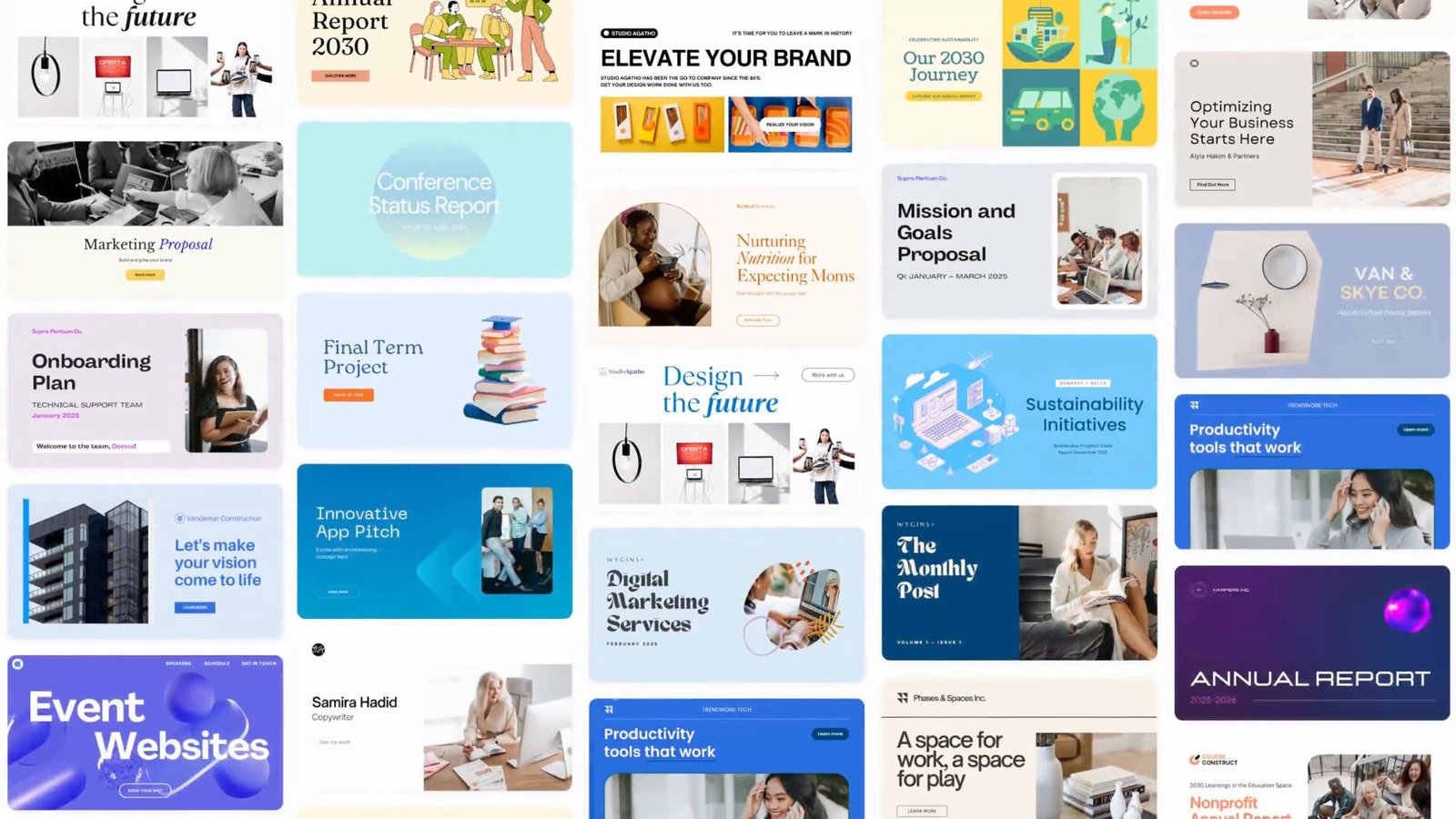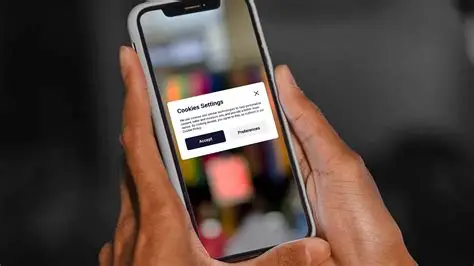Creating a website may seem daunting, but with a clear plan and the right tools, anyone can build a professional online presence. Understanding how to create a website involves combining design, content, and functionality to meet your goals, whether it’s for a blog, business, or portfolio.
1. Define Your Website’s Purpose
Before starting, clarify why you want a website. This will guide your design, content, and structure.
Key Questions to Consider
-
Is the website for a business, blog, portfolio, or e-commerce?
-
Who is your target audience?
-
What actions do you want visitors to take?
-
What goals do you want to achieve with the website?
A clear purpose ensures that every step of how to create a website aligns with your objectives.
2. Choose a Domain Name
Your domain name is your website’s address online. A good domain is memorable, relevant, and easy to spell.
Domain Name Tips
-
Keep it short and simple.
-
Avoid numbers or special characters.
-
Include keywords if relevant.
-
Choose a reliable domain registrar.
The domain is the foundation of your site and the first step in how to create a website.
3. Select a Web Hosting Service
Web hosting provides the server space your website needs to operate online.
Hosting Options
-
Shared hosting for small websites and blogs.
-
VPS hosting for more control and traffic.
-
Dedicated hosting for large businesses.
-
Managed hosting for platforms like WordPress.
Choosing the right host is critical when learning how to create a website that is fast, reliable, and secure.
4. Plan Your Website Structure
Organizing your content improves user experience and navigation.
Structure Tips
-
Map out main pages: Home, About, Services, Blog, Contact.
-
Use a clear navigation menu.
-
Group related pages under categories.
-
Ensure a logical hierarchy for both users and search engines.
A well-structured website is essential in understanding how to create a website efficiently.
5. Choose a Website Builder or CMS
A website builder or content management system (CMS) makes designing and managing your site easier.
Popular Options
-
WordPress: Flexible and widely used.
-
Wix: Drag-and-drop simplicity.
-
Squarespace: Great for design-focused sites.
-
Shopify: Ideal for e-commerce stores.
Selecting the right platform is a key step in how to create a website that matches your needs and skill level.
6. Design Your Website
Design influences how visitors perceive your brand and navigate your site.
Tips
-
Use a clean, consistent layout.
-
Choose fonts and colors that reflect your brand.
-
Include high-quality images and graphics.
-
Make sure the website is mobile-responsive.
-
Focus on readability and intuitive navigation.
Good design is one of the most important elements of how to create a website that engages users.
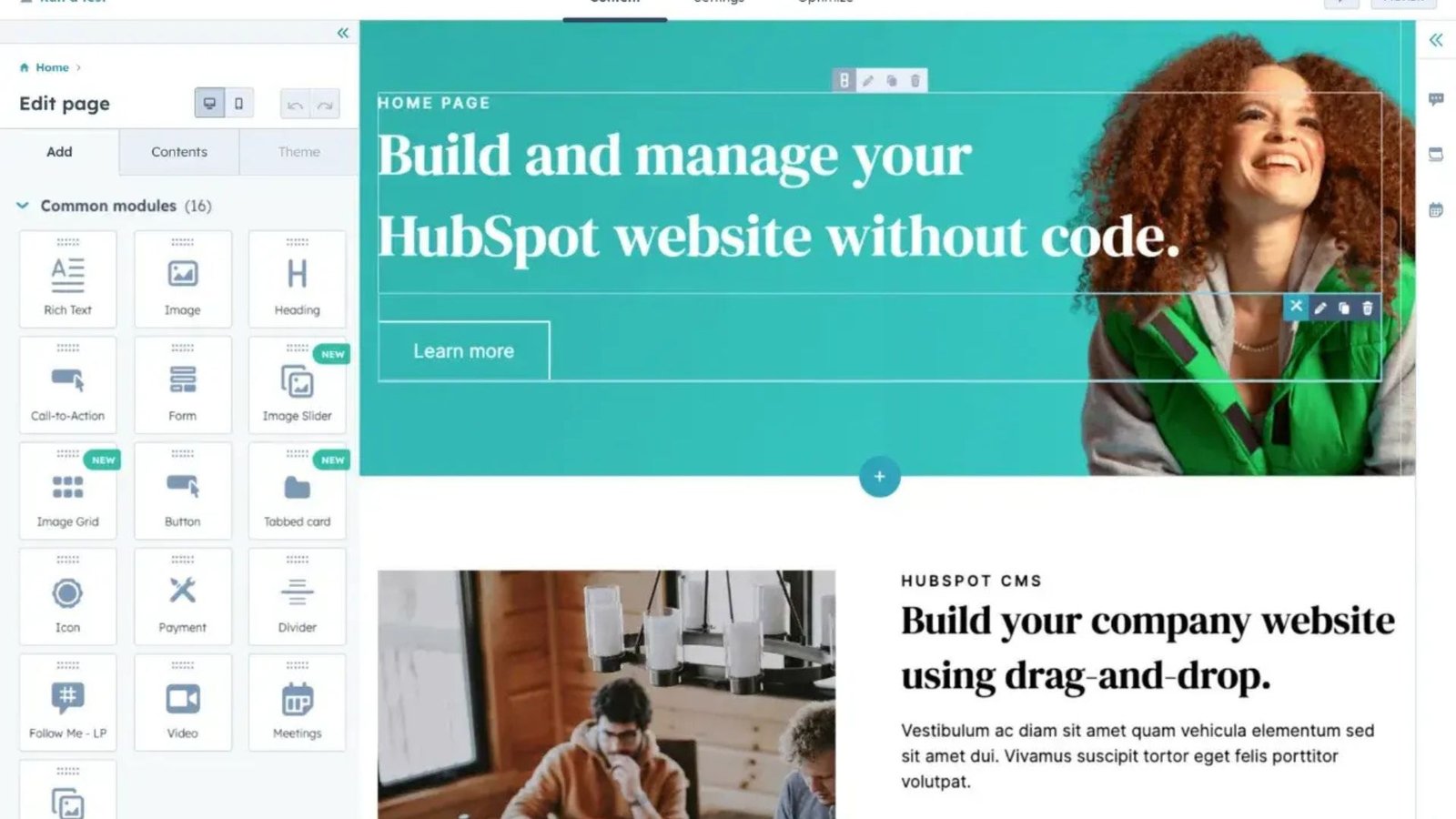
7. Add Content
Content informs, engages, and converts visitors.
Content Essentials
-
Write clear, concise, and valuable copy.
-
Use headings, bullet points, and visuals for readability.
-
Create pages for all main sections (Home, About, Services, Contact).
-
Include calls to action to guide visitors.
-
Add a blog to share updates and improve SEO.
High-quality content is vital when learning how to create a website that attracts and retains users.
8. Optimize for SEO
SEO ensures your website can be found on search engines.
Tips
-
Use target keywords naturally in titles, headings, and content.
-
Write descriptive meta titles and descriptions.
-
Optimize images with alt text.
-
Improve page speed and mobile performance.
-
Add internal links to related content.
9. Test Your Website
Before launching, test your website to ensure everything works correctly.
Testing Checklist
-
Check links and navigation.
-
Test on multiple devices and browsers.
-
Verify forms and contact pages function properly.
-
Review loading speed and responsiveness.
-
Ensure all images and media display correctly.
Testing is essential to avoid issues after launch and is a key step in how to create a website successfully.
10. Launch and Promote Your Website
Once everything is ready, it’s time to go live and attract visitors.
Promotion Strategies
-
Share on social media channels.
-
Submit your website to search engines.
-
Use email marketing to announce the launch.
-
Encourage backlinks from reputable sites.
-
Regularly update content to keep it fresh.
Promotion ensures your efforts in how to create a website translate into real traffic and engagement.
11. Maintain and Update Your Website
A website requires ongoing maintenance to remain effective.
Maintenance Tips
-
Update software, plugins, and themes regularly.
-
Backup your website frequently.
-
Monitor performance using analytics tools.
-
Refresh outdated content and add new information.
-
Check for broken links or errors periodically.
Consistent maintenance is the final step in how to create a website that remains relevant and functional over time.
Conclusion
Learning how to create a website involves careful planning, design, content creation, and ongoing optimization. By defining your purpose, selecting the right tools, and maintaining your site, you can build a professional, engaging website that attracts visitors and achieves your goals.
A well-designed website not only strengthens your online presence but also serves as a powerful platform for growth, whether for business, personal branding, or creative projects.